If you have been using patient simulators for a while, you know all about the concept of a patient scenario including several different patient states. Pretty much all high fidelity simulators allow you to define such states as a shortcut to changing a large number of patient parameters at the same time. ALEX had such capabilities for quite a while now, but to be honest, there is nothing really groundbreaking about that. Having said that, ALEX patient states can not only alter the physiological state of your patient but also its communication aspects: it may answer the same question differently depending on which patient state it is in. But then again, you would expect nothing less from a Patient Communication Simulator: of course it can change its “mental state” as reflected by how it answers interview questions when you change its patient state.
Authoring patient scenarios is all about establishing some framework for your simulation beforehand, making the simulation experience more realistic and consistent. Patient states are a great tool for that, but they still depend on your simulation facilitator to make the call when it is time to change your simulator’s state.
On our journey to make simulation smarter and more within the reach of all learners, we made a big leap today. ALEX now has automated patient state progression based on scenario defined criteria. That’s quite a mouthful, let’s dissect it!
So, now your simulator can automatically detect various conditions and criterias and upon those, it changes from one patient state to another. For example, if you have a “relaxed” patient state, the simulation can jump to that state automatically if the simulator is informed about some (virtual) drug being administered. Or if there is an “excited” state, its heart rate can suddenly and fully automatically increase when the simulator is asked about some especially sensitive topic.
“But how does it know when to change to a different patient state?” you may ask. Well, what is really amazing about this feature is that you, the patient scenario author, can easily define that with a simple and unique tool now enabled in the Patient Editor of ALEX.
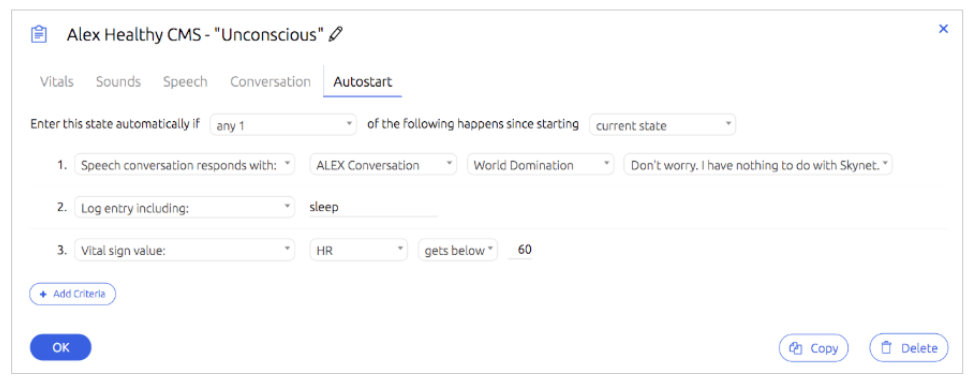
Yes, it really is this simple: select how many of your criteria must happen for this state to start, set them as any physiological sign, log entry or speech response and that’s it. Then start this patient and experience first hand the magic of automatic state changes!
This new feature is all about enabling content developers, scenario authors to increase the reach of their efforts: define the progression criteria of your scenario just once and let learners use it all the time, with no need for facilitator involvement. See why we are so excited about this? There is no other high fidelity simulator with any similar capabilities.
Over the next couple months, we are going to provide all ALEX users showcase examples of using this amazing development to its fullest: new patients designed around automatic patient progression are going to be available to you soon.
If you are interested in more, visit our help center.
And as always, if you have any questions on how to get the most out of this new feature or any other one, we are eager to help you with more details, just reach out using the in-app chat or by emailing help@pcs.ai.
